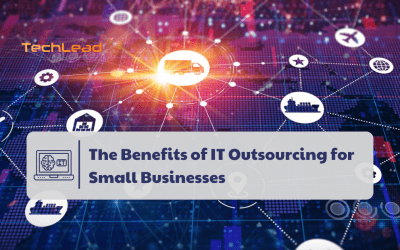English is widely considered the universal language, and being able to communicate effectively in English can open up a world of opportunities. Therefore, learning English has become very important. English Vocab provides an easy and fun way to learn English for kids through games and themed vocabulary. This makes it easier for children to learn and remember new words.
What is English Vocab?
English Vocab is an English language learning app designed for children. It provides new words by topics and helps children learn vocabulary by heart through interactive games. The app is perfect for children or kids who are just starting to learn English or who want to improve their language skills. With a range of fun and engaging games, children can improve their vocabulary, spelling, and comprehension skills while enjoying the learning process. The app also includes a progress tracking feature that allows parents to monitor their children’s performance through the number of words they acquired.
The capabilities of English Vocab
Friendly-user display
English Vocab has a user-friendly interface that is easy to navigate, even for beginners. The app’s interface is visually appealing, with a simple and intuitive layout that makes it easy to access all of its features. Users can easily select their preferred topic and level of difficulty, and the app provides clear and concise definitions for each word. The font is large and clear, making it easy to read even for those with visual impairments. Additionally, the app provides a range of interactive quizzes and games to help reinforce learning, all of which are designed to be engaging and enjoyable for users of all ages. Overall, English Vocab’s interface is well-designed, accessible, and engaging, making it an excellent choice for anyone looking to improve their English vocabulary skills.


main display of English Vocab
Unlimited and plentiful new words by topics
This app provides an extensive range of new words by topics for children to learn, with no limit to the number of topics available. The vocabulary topics cover a wide range of areas, including animals, food, transportation, hobbies, professions, and more. Within each topic, children can learn a variety of new words related to that subject. For example, under the “food” topic, children can learn words such as pizza, hamburger, and ice cream. Similarly, under the “animals” topic, children can learn words such as elephant, lion, and kangaroo. The app also includes specialized topics such as science, nature, and geography, allowing children to learn more specialized vocabulary in these areas. With this extensive range of vocabulary topics, children can expand their English vocabulary and improve their language skills.
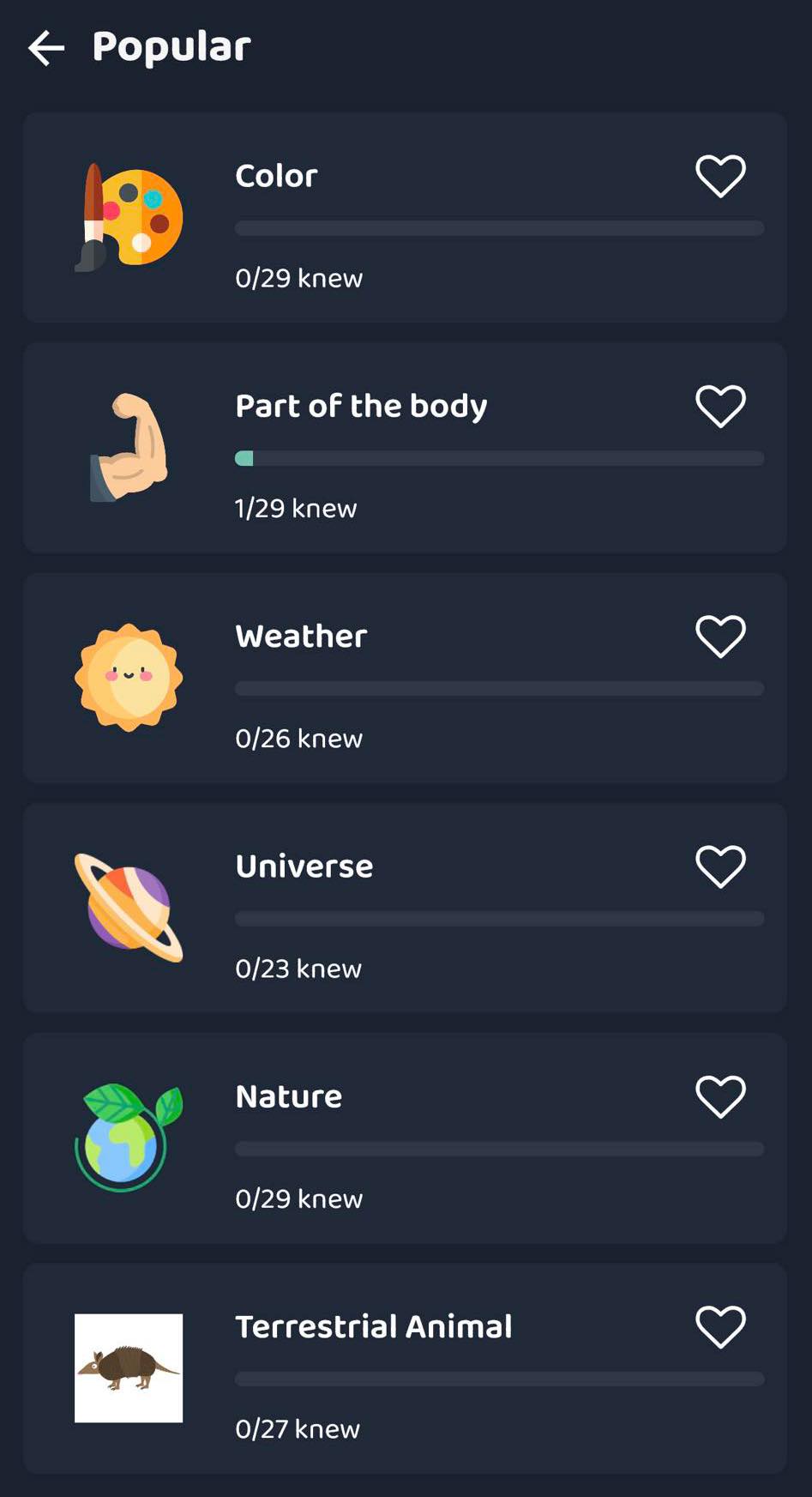
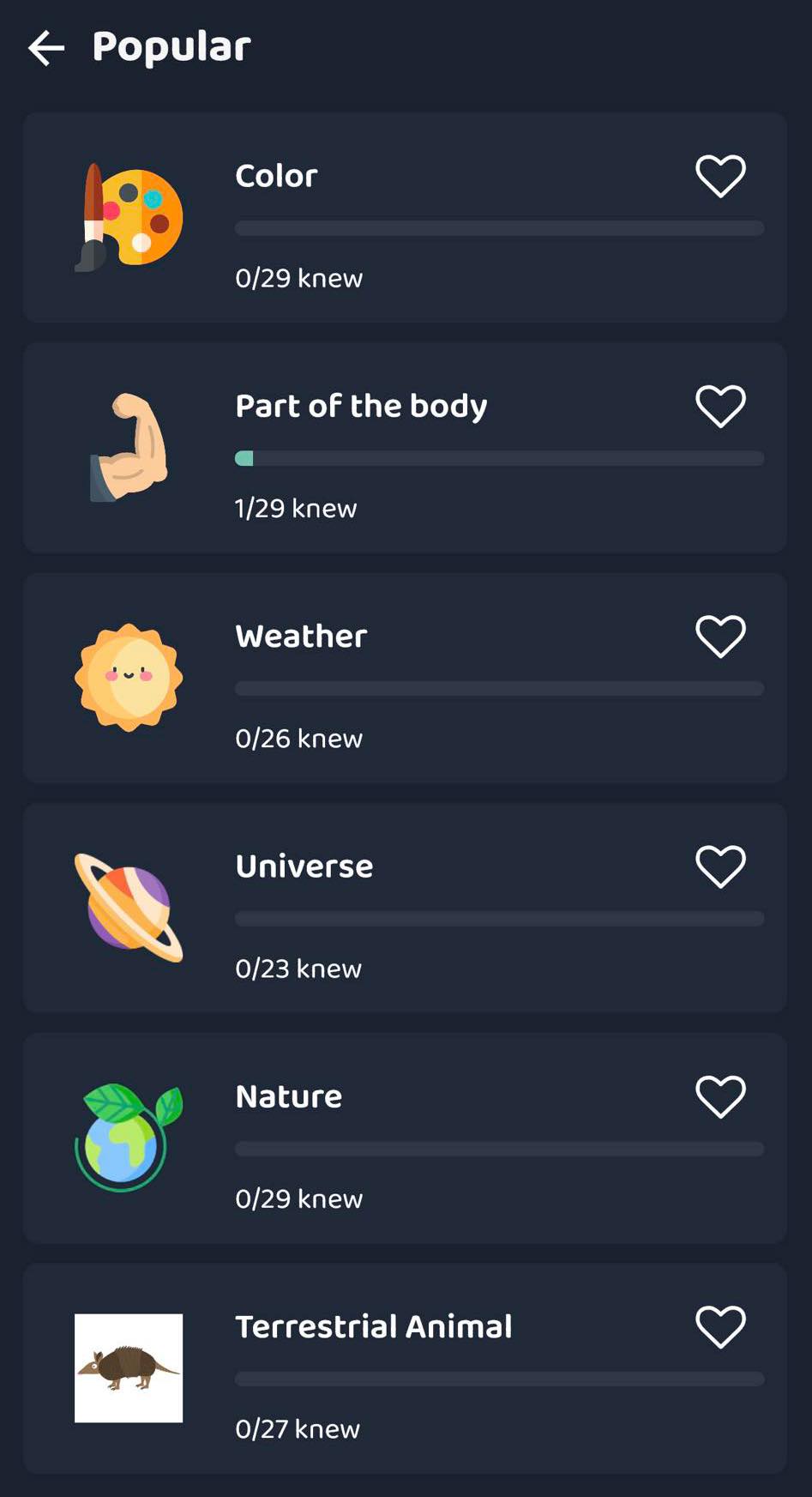
Unlimited new word by topics lists
Playing and learning with interesting quiz related to the lessons
English vocab offers a variety of interactive quizzes that help children learn new vocabulary in an engaging way. These quizzes include a range of activities designed to cater to different learning styles and help children retain new words more effectively. Some of the general methods that these quizzes use to teach vocabulary include: pick a sound, pick a word, pick a picture,etc. By providing a range of activities and challenges, the app helps children to expand their vocabulary, develop their language skills, and have fun while learning. These methods are designed to be enjoyable for children, helping them to stay motivated and engaged as they learn new words and improve their language abilities.
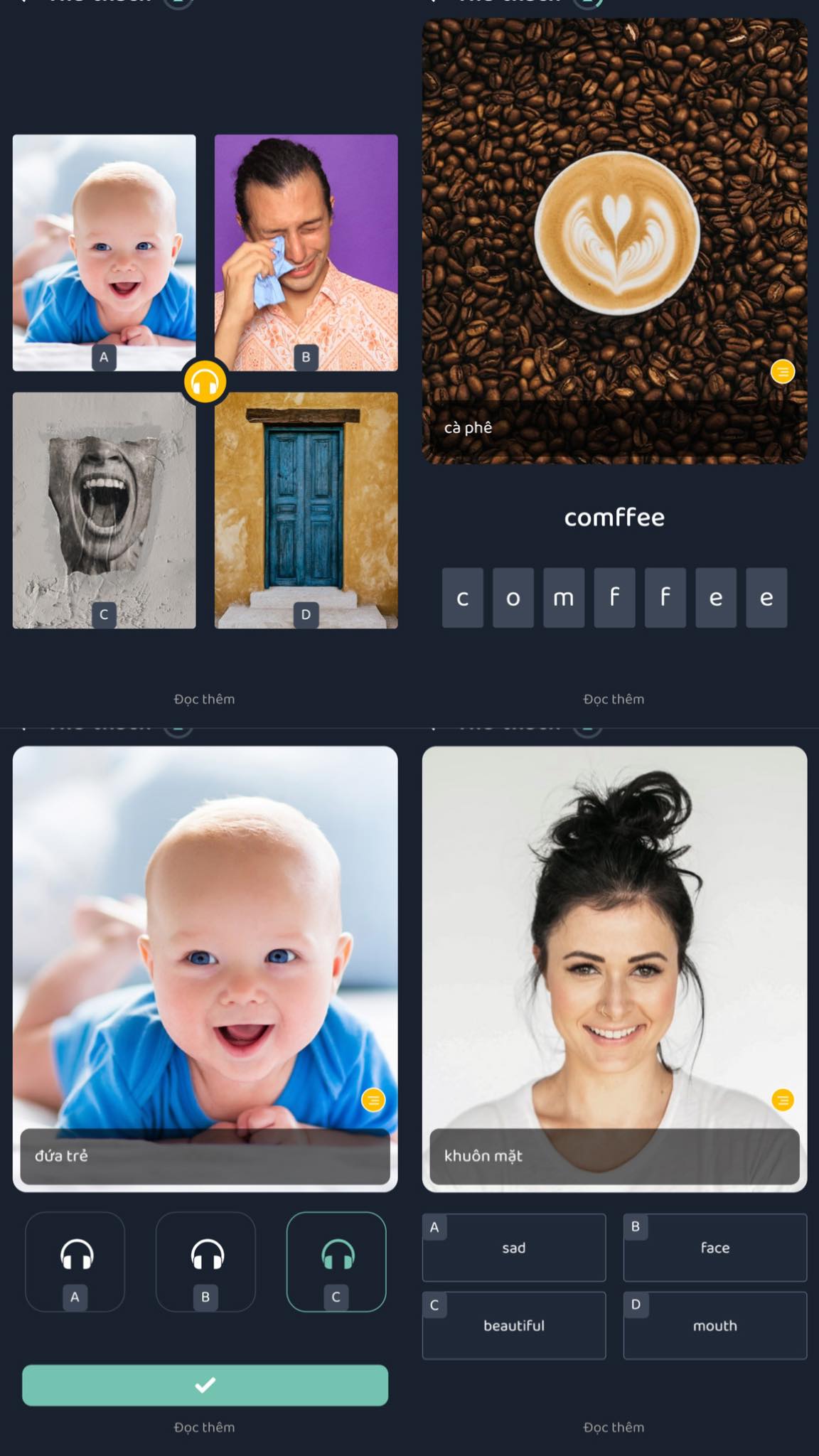
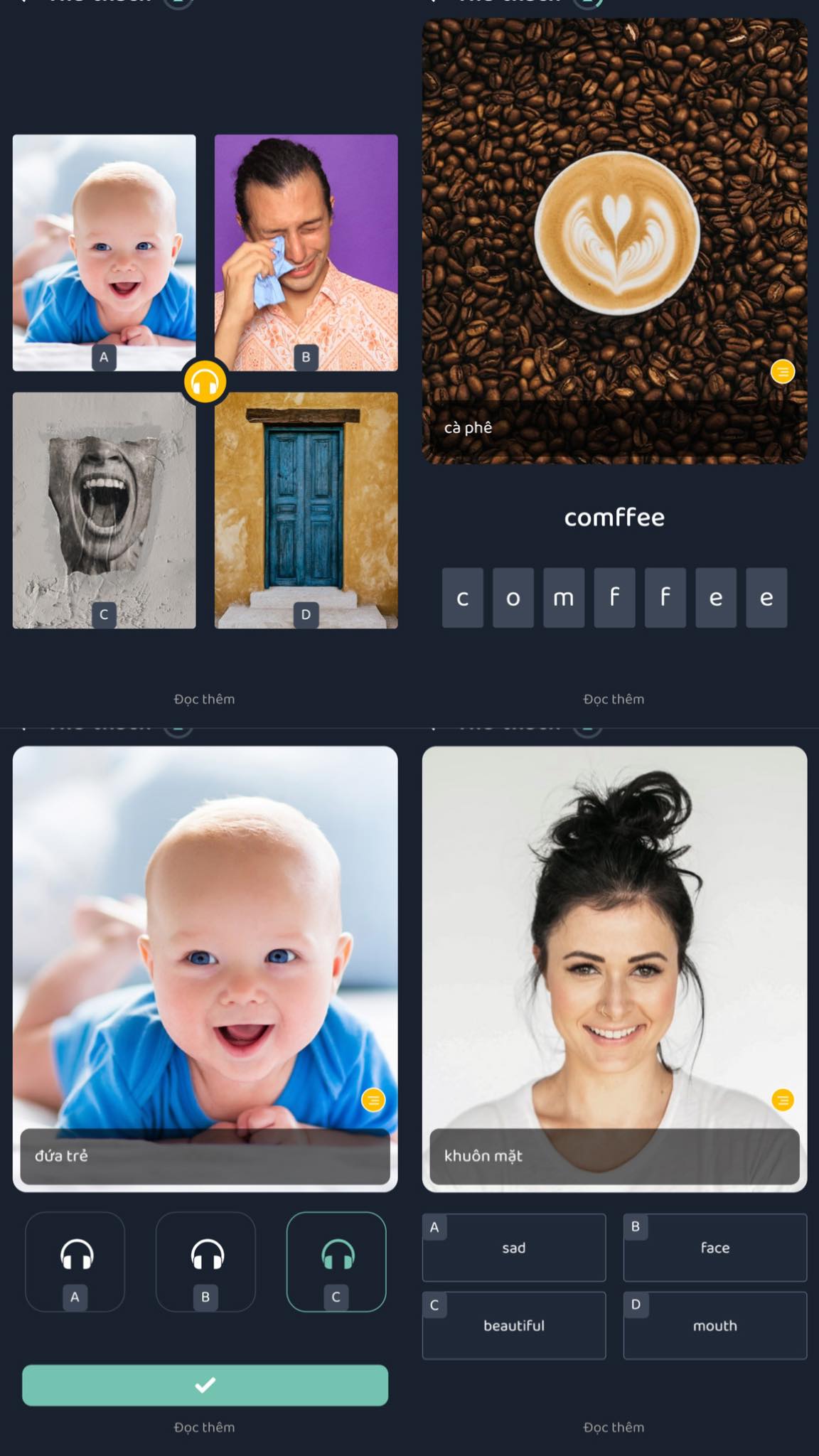
Types of quiz that appeared in English Vocab
Easily setting favorite list wish lists, choosing words for challenge
English Vocab allows children to create custom wish lists of words they want to learn and add words to their favorites list. This feature allows children to personalize their learning experience by focusing on words that are relevant to their interests or needs. Additionally, children can choose which words they want to include in their vocabulary challenges, making the learning experience more tailored to their individual needs and preferences. By giving children more control over their learning experience, the app helps to foster a sense of ownership and engagement, which can lead to more effective learning outcomes.
Optimizing long term memories with pictures
This app uses pictures as part of its vocabulary learning program, which can help children optimize their long-term memory. When children learn new words with visual aids, such as pictures, it can make it easier for them to remember the words over the long term. This is because visual information is often processed and stored differently in the brain than verbal information. By providing pictures alongside new words, the app helps children to create stronger mental connections between the word and its meaning, which can lead to more effective long-term retention of the new vocabulary. This approach to vocabulary learning can be particularly helpful for children who are visual learners, or who struggle to retain new words using traditional rote memorization methods.
How to download English Vocab
English Vocab is a powerful mobile application developed by Tran Trong The and Techlead in 2021. This app has become a go-to resource for anyone looking to improve their English vocabulary. The app’s user-friendly interface and diverse range of features make it easy and engaging to learn new words every day. With a focus on practical, real-life vocabulary, English Vocab is perfect for anyone looking to boost their communication skills in a professional or personal setting. So why wait? Download English Vocab today and start expanding your English vocabulary with ease
Here are some general instructions for downloading the app:
- Open the App Store or Google Play Store on your device or get the link: English Vocab
- Wait for the app to download and install on your device.
- Once the installation is complete, open the app and follow the on-screen instructions to set up your account and start using the app.
Please note that these instructions may vary slightly depending on your device and operating system. If you encounter any issues during the download or installation process, you may want to consult the support documentation for your device or contact the app developer for further assistance.