Explore how Group Members List Macro for Confluence can revolutionize your team management in Confluence practices by enhancing visibility, simplifying user administration, and boosting productivity.
Introduction
Efficient team management is essential for the success of any modern organization. In a digital workspace like Confluence, the right tools can significantly streamline user management, enhance collaboration, and improve overall productivity. Group Members List Macro, an innovative add-on available on the Atlassian Marketplace, offers powerful features designed specifically to simplify and optimize the management of user groups. If you’re looking to transform how your organization handles team information, user permissions, and data reporting, read on to discover the advantages of this versatile tool.
What is Group Members List Macro?
Group Members List Macro is a specialized add-on designed to enhance your Confluence environment by providing comprehensive visibility and management of user groups. It simplifies complex administrative tasks, enables detailed control over user data, and provides robust reporting capabilities, making it indispensable for organizations seeking efficient team management .
Here are key features and scenarios where Group Members List Macro can drastically enhance your team management:
1. Easy Macro Installation and Setup
Integrating Group Members List Macro into your existing Confluence workflow is straightforward:
- Insert the macro easily via the menu “Insert more content > Other macros > Group Member List”.
- Quick access through keyboard shortcuts by typing “/Group Member List”.
- Simplify your editing tasks with quick copy, paste, and delete functionalities.
This intuitive setup reduces onboarding time and immediately integrates powerful user management tools into your workflow, improving team management in Confluence.
2. Flexible Configuration Options
Group Members List Macro allows you to precisely tailor its functionality to suit your organizational needs and enhance your team management in Confluence:
- Select specific Confluence groups for display.
- Customize table dimensions (width and height).
- Automatically retain configuration settings upon page reload (including groups, pagination, toggles).
This flexibility ensures your team always has relevant and clearly presented information, crucial for efficient team management in Confluence.
3. Enhanced Member Visibility and Sorting
Maintaining clear visibility of group members is essential for effective team management in Confluence. With Group Members List Macro:
- Automatically sync user data with the Group Admin.
- Easily sort members alphabetically (A to Z).
- Clearly display account statuses, including new status columns in recent updates.
Improved visibility ensures rapid, informed decision-making and enhances your team management in Confluence capabilities.
4. Efficient Pagination for Large Team Management in Confluence
Managing large user groups can be cumbersome without effective data organization. Group Members List Macro addresses this by:
- Allowing you to easily enable or disable pagination.
- Offering configurable settings for the number of members displayed per page (default set at 10).
- Significantly speeding up load times and enhancing navigation through extensive team lists.
This feature ensures smooth, efficient team management in Confluence, even as your team scales.
5. Advanced Display Customization
Group Members List Macro offers robust customization options to present data clearly and effectively, crucial for optimized team management in Confluence:
- Display total members, internal users, or application-generated users.
- Clearly highlight unlicensed or deactivated users, aiding compliance and account management.
- Distinguish external collaborators by domain, providing additional clarity and security.
- Easily toggle between showing account ID columns or hiding specific status indicators.
Such advanced customization facilitates precise user management tailored specifically to enhance your team management in Confluence.
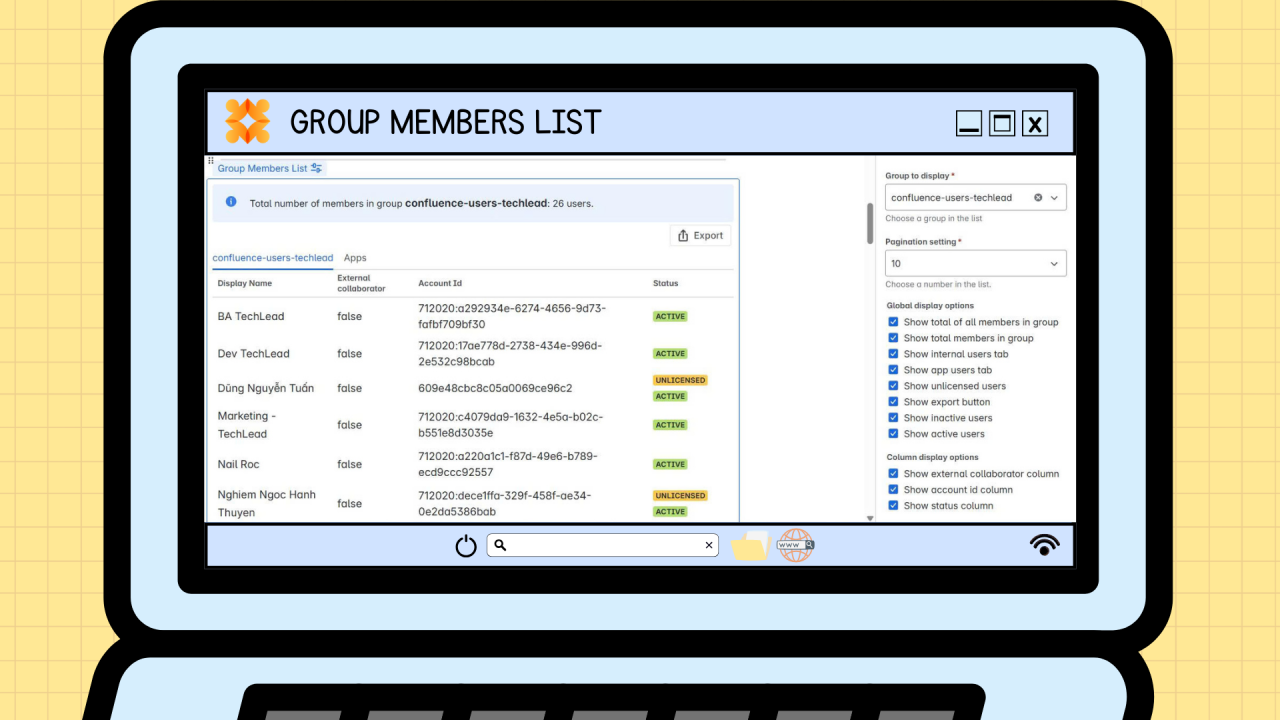
6. Streamlined Data Export Capabilities
Efficient reporting and compliance checks are crucial for effective team management in Confluence. The export functionality of Group Members List Macro enables:
- Quick and accurate data exports in CSV format.
- Ensured accuracy with exported data always matching current group statuses.
- User-friendly tooltips to simplify the export process.
These capabilities greatly reduce the time required for generating reports, significantly improving your team management in Confluence.

7. Multilingual Interface Support
For organizations operating across diverse global teams, multilingual support enhances team management in Confluence:
- Seamless language switching capabilities between English and French.
- Enhanced user adoption and satisfaction among international team members.
By bridging language barriers, the Macro fosters greater collaboration, enhancing your global team management in Confluence practices.
8. High Performance and Compatibility Ensuring Reliable Team Management in Confluence
Ensuring consistent high performance is crucial, especially during platform upgrades. Group Members List Macro delivers:
- Complete compatibility with Atlassian Forge.
- An intact UI and layout during Confluence updates.
- Exceptional performance with optimized loading speeds and efficient filtering/pagination mechanisms for large groups.
These robust performance capabilities ensure uninterrupted operations and significantly enhance your overall team management in Confluence.
Conclusion
Group Members List Macro is a powerful, user-friendly solution designed specifically to revolutionize your organization’s approach to team management in Confluence. From seamless integration and customizable features to multilingual support and robust performance, this macro streamlines your team management in Confluence, enhances user visibility, and boosts productivity.
Ready to transform your team management in Confluence? Start experiencing the advantages of Group Members List Macro today and elevate your organization’s efficiency to new heights.
——————————————————————
TECH LEAD – Leading technology solution for you!
Hotline: 0372278262
Website: https://www.techlead.vn
Linkedin: https://www.linkedin.com/company/techlead-vn/
Fanpage: https://www.facebook.com/TechLead.vn
Email: [email protected]
Address: 4th Floor, No. 11, Nguyen Xien, Thanh Xuan, Hanoi





