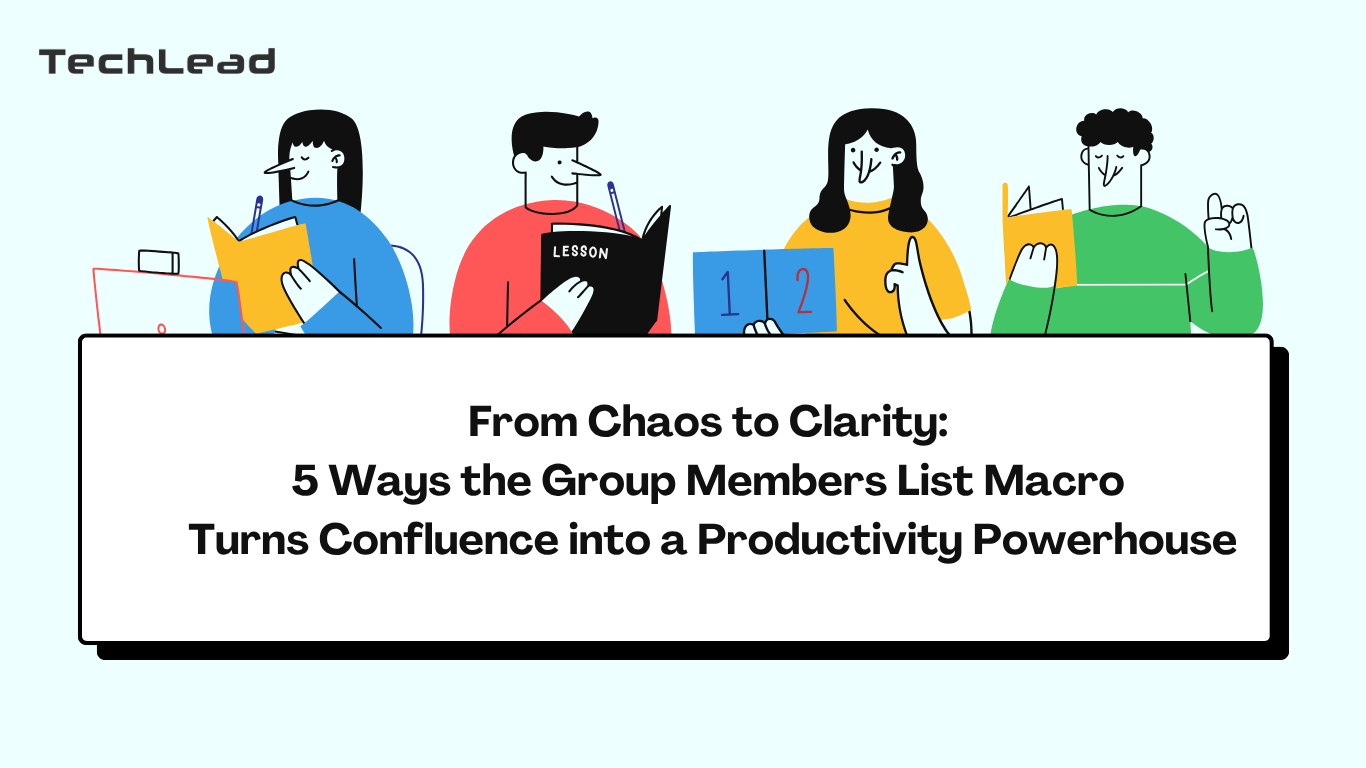Explore five practical use cases of the Group Members List Macro for Confluence, enhancing user management, licensing control, and overall productivity.
Introduction
Effective team management is crucial for productivity and collaboration, especially within digital platforms like Confluence. The Group Members List Macro, available on Atlassian Marketplace, significantly simplifies team management by providing comprehensive user visibility, robust configuration options, and efficient data management features. In this blog, we highlight five essential use cases of this powerful macro, demonstrating how it can streamline your organization’s processes and enhance efficiency.
1. Streamlined Project Team Management with Group Members List Macro
Managing large project teams within Confluence can often be challenging, especially when team sizes grow and information becomes scattered. The Group Members List Macro simplifies these complexities by:
- Displaying clear, organized lists of team members grouped by roles or projects.
- Automatically synchronizing member information with Group Admin data.
- Providing clear status indicators for account activity and user availability.
These capabilities allow project managers to quickly allocate tasks, identify available resources, and maintain clear visibility across multiple project teams, ultimately improving productivity and reducing overhead.
2. Effective License and User Management via Group Members List Macro
Controlling user access and licensing within an organization is vital, particularly for compliance and cost control. The Group Members List Macro supports effective license management by:
- Clearly displaying users without active licenses, enabling prompt corrective actions.
- Highlighting deactivated or inactive accounts to avoid unnecessary licensing fees.
- Providing a dedicated column to show technical account IDs, facilitating precise administrative actions.
This transparency helps administrators maintain accurate licensing records and optimize costs by preventing unnecessary expenditure on inactive or redundant accounts.
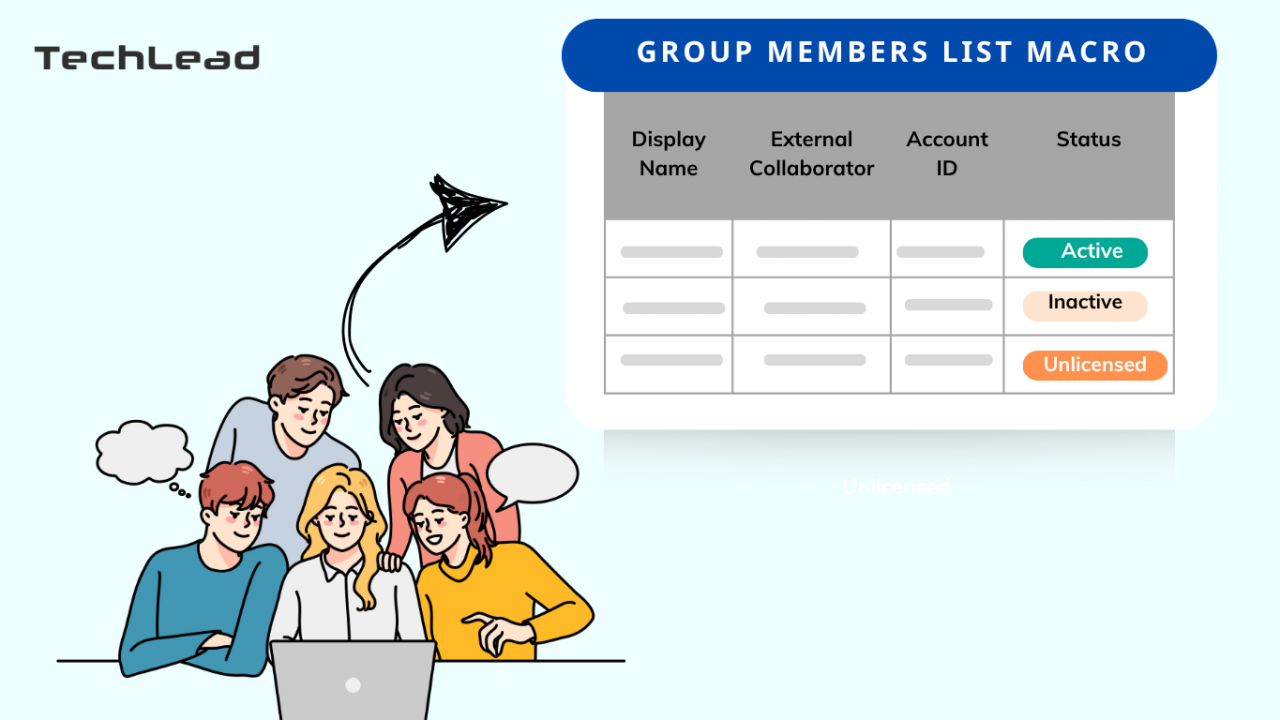
3. Enhanced Visibility of Internal and External Users
Businesses frequently collaborate with external partners or consultants, requiring distinct management of internal and external users. The Group Members List Macro provides essential features to:
- Create separate tabs for internal users and application-generated users, improving clarity.
- Distinguish external collaborators by domain name, allowing clear differentiation from internal staff.
Such detailed user management capabilities significantly enhance security protocols and simplify administrative processes, ensuring external collaborators have appropriate access levels without compromising internal security.
4. Efficient Reporting Through Advanced Export Features
The Macro’s advanced export functionalities offer powerful solutions for reporting and data analysis by:
- Allowing easy data export to CSV formats, including all relevant user details and columns.
- Ensuring data consistency by matching exported information with current group statuses.
- Offering intuitive tooltips and guidance directly within the user interface, enhancing ease of use.
These capabilities help teams quickly generate accurate reports for stakeholder reviews, audits, or compliance checks, significantly reducing time spent on manual data aggregation.
5. Supporting Global Teams with Multilingual Capabilities
As businesses expand globally, multilingual support becomes increasingly important for collaboration tools. The Group Members List Macro accommodates global operations by:
- Offering interface language options, notably English and French, thereby improving usability for diverse international teams.
- Ensuring seamless collaboration and effective communication across teams spread geographically and linguistically.
Such multilingual support significantly enhances user satisfaction and adoption rates, fostering an inclusive, collaborative environment.
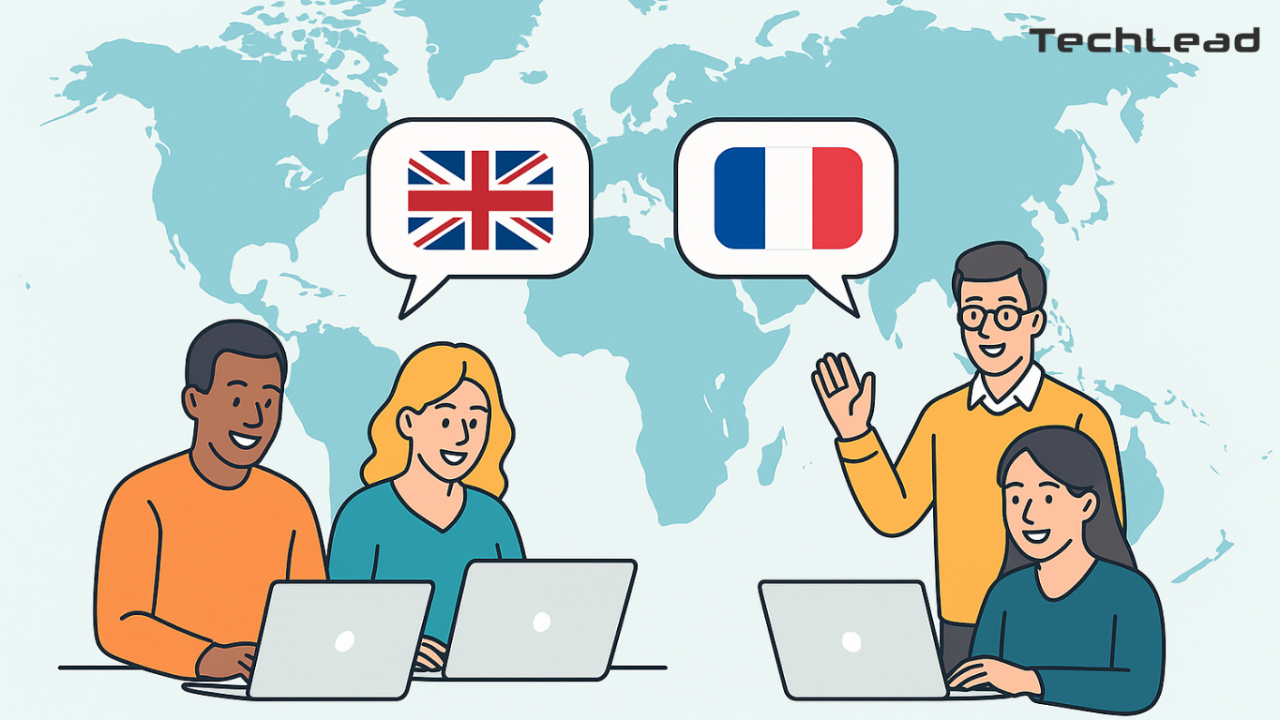
Additional Advantages: Compatibility and Performance
Beyond specific use cases, the Group Members List Macro boasts strong compatibility and high-performance features:
- Fully built using Atlassian Forge framework, the macro ensures its layout remains stable in Confluence Cloud across all pages and other styling macros.
- The user interface maintains integrity without layout disruptions during Confluence updates.
- Optimized performance ensures rapid loading and seamless interaction even with large groups, enhanced by filtering and pagination options.
These attributes ensure consistent, reliable operation, minimizing downtime and disruption to daily business activities.
Conclusion
The Group Members List Macro is a versatile and indispensable tool for any organization using Confluence, offering practical solutions across various operational contexts. From streamlining project management and enhancing user administration to supporting global teams and optimizing reporting, this add-on significantly boosts organizational productivity and efficiency.
Integrating this macro into your Confluence environment can dramatically enhance team visibility, reduce administrative burdens, and foster a more collaborative and efficient workplace. Try it today to experience these benefits firsthand and elevate your team’s management practices to the next level.
——————————————————————
TECH LEAD – Leading technology solution for you!
Hotline: 0372278262
Website: https://www.techlead.vn
Linkedin: https://www.linkedin.com/company/techlead-vn/
Fanpage: https://www.facebook.com/TechLead.vn
Email: [email protected]
Address: 4th Floor, No. 11, Nguyen Xien, Thanh Xuan, Hanoi