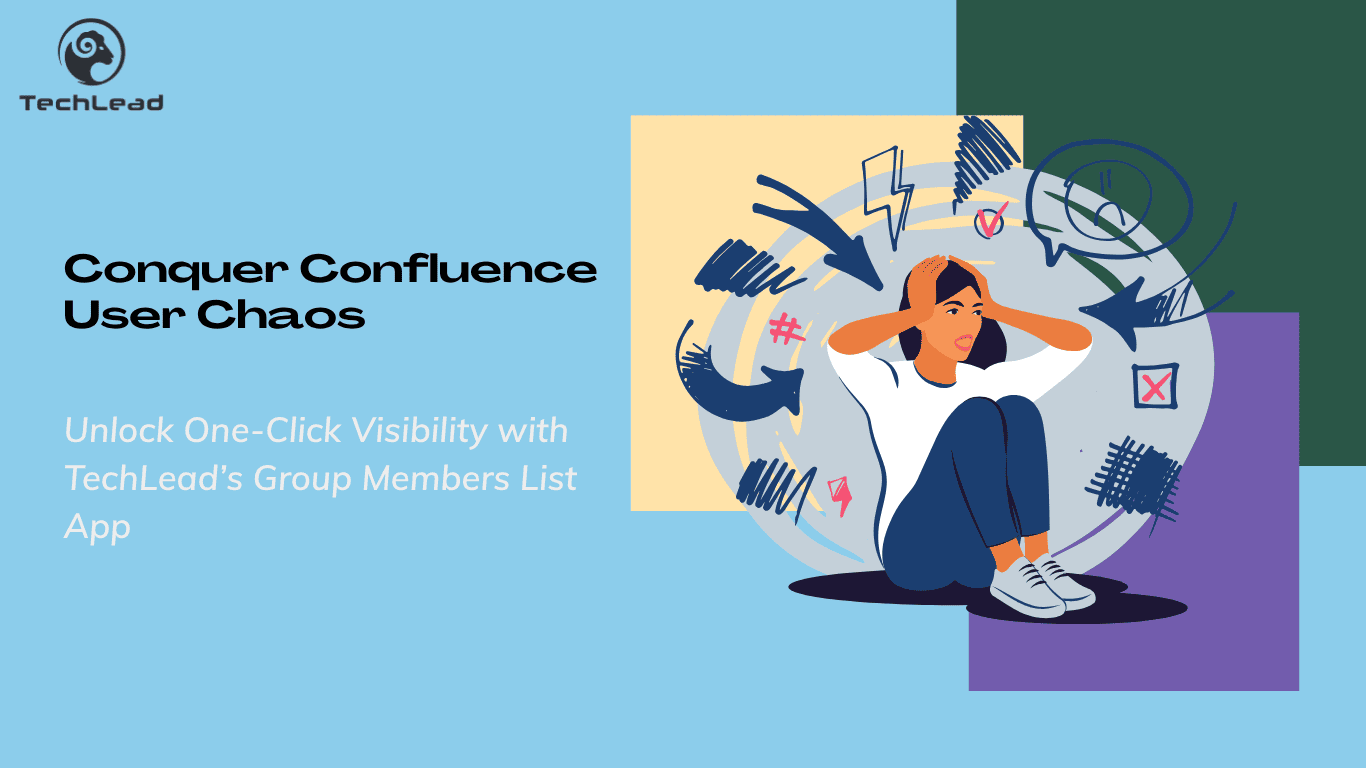Confluence user chaos can quickly arise in organizations managing multiple teams and complex permission structures, leading to confusion, errors, and inefficiencies. To counter this, effective collaboration in Confluence demands clear and streamlined user management—something TechLead’s Group Members List Macro (v3.1.0) delivers with precision. In this article, we’ll explore specific use cases tailored to key user segments who benefit most from this innovative macro.
IT Administrators: Simplifying User Management
IT administrators represent one of the most critical user groups for Group Members List Macro. Their primary concern is often maintaining accurate user data, ensuring compliance with licensing requirements, and managing user accounts efficiently.
Use Cases:
- Instant Status Visibility: IT teams regularly face challenges with user status visibility. With the new “Status” column in v3.1.0, administrators can instantly see who is active, inactive, or deactivated, significantly reducing manual checks.
- Licensing Compliance: Administrators can quickly identify unlicensed or deactivated users. By enabling toggles such as “Show unlicensed users” and “Show deactivated users,” admins maintain compliance effortlessly.
- Rapid Configuration & Deployment: With quick insertions via the menu (“Insert more content > Other macros > Group Member List”) or using the “/Group Member List” shortcut, administrators rapidly deploy user group views across multiple pages, minimizing repetitive tasks.
- Easy Export for Reporting: The customizable export feature to CSV allows quick reporting and audit trails, ensuring data accuracy and validation.
Without the right tools, IT teams often struggle with Confluence user chaos stemming from unclear statuses and outdated user permissions.
HR & Operations Managers: Tackling Confluence User Chaos in Onboarding and Offboarding
HR professionals and operations managers require immediate and accurate insights into the organizational structure and user activity to manage onboarding and offboarding processes seamlessly.
Use Cases:
- Streamlined Onboarding: HR teams utilize the macro to ensure new users are added correctly and assigned proper roles, with statuses instantly visible. This facilitates smooth integration into teams without delays.
- Efficient Offboarding: Identifying inactive or deactivated accounts rapidly is critical during offboarding. With the macro’s ability to highlight these accounts, HR can promptly revoke permissions and ensure organizational security.
- Collaborator Tracking: The external collaborator column feature clearly distinguishes external users, enabling precise control over third-party engagements, essential for operations teams handling external vendors and consultants.
By surfacing relevant user data in real time, this macro helps HR eliminate Confluence user chaos in onboarding and offboarding workflows.

Project Managers & Team Leads: Enhancing Team Collaboration
Project managers and team leads focus heavily on day-to-day team management, ensuring everyone has access to resources they need and maintaining clarity in team composition.
Use Cases:
- Team Visibility: By sorting team members alphabetically (A → Z), managers maintain clear visibility into team composition, facilitating easy tracking and task assignment.
- Customized Pagination: Managers can toggle pagination, set a preferred number of members per page (default 10), and improve loading times and readability for large teams.
- Enhanced Macro Settings: With advanced display options, team leads customize visibility further by showing or hiding columns like account IDs or status indicators, aligning exactly with the team’s preferences.
- Multilingual Support: Global teams benefit greatly from the new English-French multilingual toggle, enhancing collaboration across diverse language groups without confusion or manual translations.
With high team turnover or remote teams, Confluence user chaos can easily occur—this macro ensures project leads always stay in control.
Security & Compliance Teams: Mitigating Risks Efficiently
Compliance teams are critical stakeholders who must ensure that internal practices meet industry standards and regulatory requirements, particularly concerning data security and user management.
Use Cases:
- Audit Preparedness: Group Members List Macro allows compliance teams to quickly generate accurate user lists, categorizing them by activity status and licensing. This readiness significantly simplifies the auditing process.
- User Status Filtering: New filtering options introduced in v3.1.0, such as toggling between active/inactive users and showing the “Deactivated” status clearly, streamline compliance checks and help mitigate risks associated with inactive or improperly licensed accounts.
- Comprehensive User Categorization: Clearly separated tabs for internal and app-generated users facilitate precise data management, crucial for security audits and compliance reporting.
Accurate role visibility and filtering is essential to avoid Confluence user chaos during security audits or regulatory reviews.
Confluence Administrators & Power Users: Maximizing Platform Efficiency
For dedicated Confluence administrators and power users, customization and optimization are paramount. They rely on flexible tools to ensure optimal platform performance and user experience.
Use Cases:
- Persistent Settings: The macro’s new feature of remembering configuration settings (group selection, pagination, toggles) after page reload significantly enhances user experience, reducing repetitive configuration tasks.
- Advanced Display Options: By selectively enabling options like “Show internal users tab” or “Show app users tab,” admins finely tune macro presentations to their specific use cases, maximizing clarity and utility.
- High Performance & Forge Compatibility: With full compatibility to Atlassian’s Forge framework and optimized load speeds, admins ensure stable, responsive pages even when handling extensive user data.

Conclusion
TechLead’s Group Members List Macro is thoughtfully designed to cater specifically to the distinct needs of IT administrators, HR and operations professionals, project managers, compliance officers, and Confluence power users. By clearly addressing the individual challenges these roles face, TechLead ensures not only improved Confluence workflows but also enhanced operational efficiency and compliance.
Ultimately, the macro is a powerful solution to eliminate Confluence user chaos, empowering every team with visibility, control, and confidence.
Implementing the Group Members List Macro in your Confluence environment means empowering each team to focus on their strengths—less manual management, fewer errors, and clearer visibility—leading to higher productivity and streamlined operations across your entire organization.
——————————————————————
TECH LEAD – Leading technology solution for you!
Hotline: 0372278262
Website: https://www.techlead.vn
Linkedin: https://www.linkedin.com/company/techlead-vn/
Fanpage: https://www.facebook.com/TechLead.vn
Email: [email protected]
Address: 4th Floor, No. 11, Nguyen Xien, Thanh Xuan, Hanoi