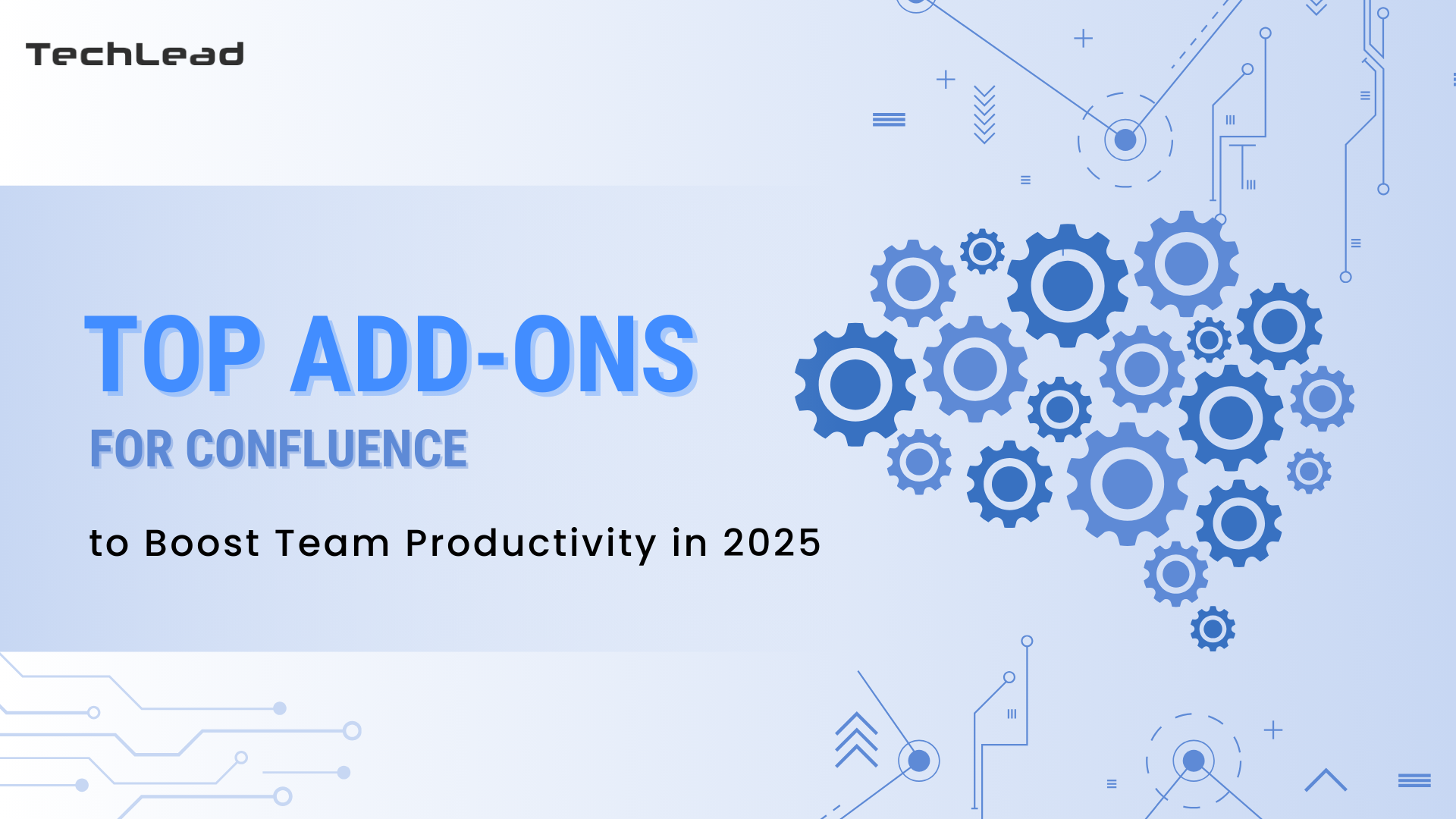Add-ons for Confluence play a pivotal role as teams continue to collaborate on complex projects, providing the right tools to significantly enhance their efficiency and output. In today’s fast-paced work environment, streamlining workflows and improving communication are crucial for driving project success.
The right Confluence add-ons can make a substantial difference in team productivity. By enhancing collaboration and automating tasks, these add-ons enable teams to work more effectively. This article will explore the top Confluence add-ons that can boost team productivity in 2025.
Key Takeaways
- Discover the most effective Add-ons for Confluence for enhancing team productivity.
- Learn how to streamline workflows and improve communication.
- Understand the importance of selecting the right tools for project success.
- Explore best practices for implementing Add-ons for Confluence.
- Find out how to maximize team collaboration and efficiency.
Must-Have Add-ons for Confluence in 2025
As teams continue to collaborate on Confluence, integrating the right add-ons becomes crucial for maximizing productivity in 2025. The vast array of available add-ons can be overwhelming, but focusing on specific categories can simplify the selection process.
Task and Project Management Tools
Effective task and project management are at the heart of any successful team. Add-ons for Confluence like Gantt Chart Planner for Confluence and Trello Boards for Confluence enable teams to plan, track, and manage projects directly within Confluence. These tools offer features such as Gantt charts, task assignments, and progress tracking, ensuring that projects stay on schedule.
- Enhanced project planning with Gantt charts
- Seamless task assignment and tracking
- Real-time progress monitoring
Content Creation and Organization Add-ons
Creating and organizing content efficiently is vital for knowledge sharing and collaboration. Add-ons for Confluence such as Scroll Versions and Comala Document Management simplify content creation, version control, and approval processes. These tools help maintain a single source of truth within teams.
“The right tools can transform how teams create and manage content, making it easier to collaborate and maintain accuracy.”
- Streamlined content creation and approval workflows
- Robust version control and history
Reporting and Analytics Add-ons
To make informed decisions, teams need insights into their projects and processes. Add-ons for Confluence like Reporting for Confluence and Viewtracker – Analytics for Confluence provide detailed reports and data visualizations. These add-ons help teams understand their performance and identify areas for improvement.
By leveraging these must-have add-ons, teams can significantly enhance their productivity and collaboration on Confluence in 2025.
The Group Members List Macro: Transforming Tech Team Collaboration
In the realm of Confluence, the Group Members List Macro stands out as a powerful tool specifically crafted by Techlead for enhancing tech team collaboration. This macro streamlines team management by clearly displaying detailed member information on Confluence pages, significantly simplifying communication and coordination among team members
Core Functionality and Features
- Displays a dynamic list of Confluence group members with names and display order sorted A → Z. Optional columns include technical Account ID, external collaborator flags, app user types, and user statuses (active, deactivated, unlicensed).
- Customizable visibility settings allow admins and space owners to toggle specific display elements such as total members, internal/app users tabs, and visibility of deactivated/unlicensed users—directly from the Edit Macro dialog.
- Real-time synchronization with Group Admin ensures that any changes in group membership (add/remove users) are reflected immediately on page reload—no manual refresh or edits required.
- Export capability provides one-click CSV downloads of visible member data, making it easy to audit or verify changes across teams. Includes a helpful tooltip for guidance.
Implementation Best Practices for Tech Leads
To get the most out of the Group Members List Macro, tech leads should follow some best practices:
- Define the specific information needed from members clearly and customize the macro accordingly to match team workflows.
- Regularly review the displayed member information to ensure it remains relevant to current team activities and project needs.
- Leverage the macro’s real-time update capability to maintain accuracy and avoid outdated information.
By doing so, tech leads can maximize the macro’s potential to enhance team productivity.
Measuring Productivity Improvements
To assess the impact of the Group Members List Macro on team productivity, consider the following metrics:
- Monitor reductions in administrative overhead from manual member list management.
- Track improvements in the clarity and efficiency of internal team communications.
- Evaluate team feedback on ease of identifying and contacting team members directly via Confluence.
By tracking these metrics, tech leads can quantify the improvements in productivity and By effectively utilizing the Group Members List Macro, tech teams can significantly improve internal collaboration, reduce administrative workload, and streamline communications, ultimately driving better productivity and team cohesion.
Conclusion: Selecting the Right Add-ons for Confluence for Your Team’s Needs
Choosing the right Confluence add-ons is crucial for boosting team productivity. By understanding your team’s specific needs and evaluating available add-ons, you can make informed decisions that drive success.
When selecting Confluence add-ons, consider the features and functionalities that align with your team’s goals. Look for add-ons that streamline processes, enhance collaboration, and provide valuable insights through reporting and analytics.
Effective selection of Add-ons for Confluence enables teams to work more efficiently, make data-driven decisions, and achieve their objectives. By implementing the right add-ons and following best practices, teams can maximize their productivity and drive business growth.
——————————————————————
TECH LEAD – Leading technology solution for you!
Hotline: 0372278262
Website: https://www.techlead.vn
Linkedin: https://www.linkedin.com/company/techlead-vn/
Fanpage: https://www.facebook.com/TechLead.vn
Email: [email protected]
Address: 4th Floor, No. 11, Nguyen Xien, Thanh Xuan, Hanoi