Uncover the hidden challenges of managing teams in Confluence and discover practical solutions using the Group Members List Macro.
Introduction
Managing teams effectively within Confluence can seem straightforward at first glance, thanks to the platform’s intuitive layout and user-friendly interface. However, as organizations scale, hidden challenges start to emerge, complicating team administration, user tracking, and overall productivity. This blog post explores these subtle yet significant challenges and introduces an effective solution: the Group Members List Macro—an innovative add-on from the Atlassian Marketplace.
Let’s dive into the common pitfalls and discover how this powerful macro can help overcome them.

Challenge 1: Difficulty in Maintaining User Visibility When Managing Teams in Confluence
In a growing organization, keeping track of user groups and individual team members can quickly become overwhelming. Team managers frequently face:
- Confusion about who belongs to which group.
- Difficulty tracking member roles, permissions, and account statuses.
Solution:
Group Members List Macro provides:
- Automatic synchronization with Confluence’s Group Admin.
- Clear alphabetical sorting and detailed user status indicators, including a dedicated “Status” column for account visibility.
This clarity ensures managers can immediately identify active, inactive, or new team members, significantly simplifying user management.
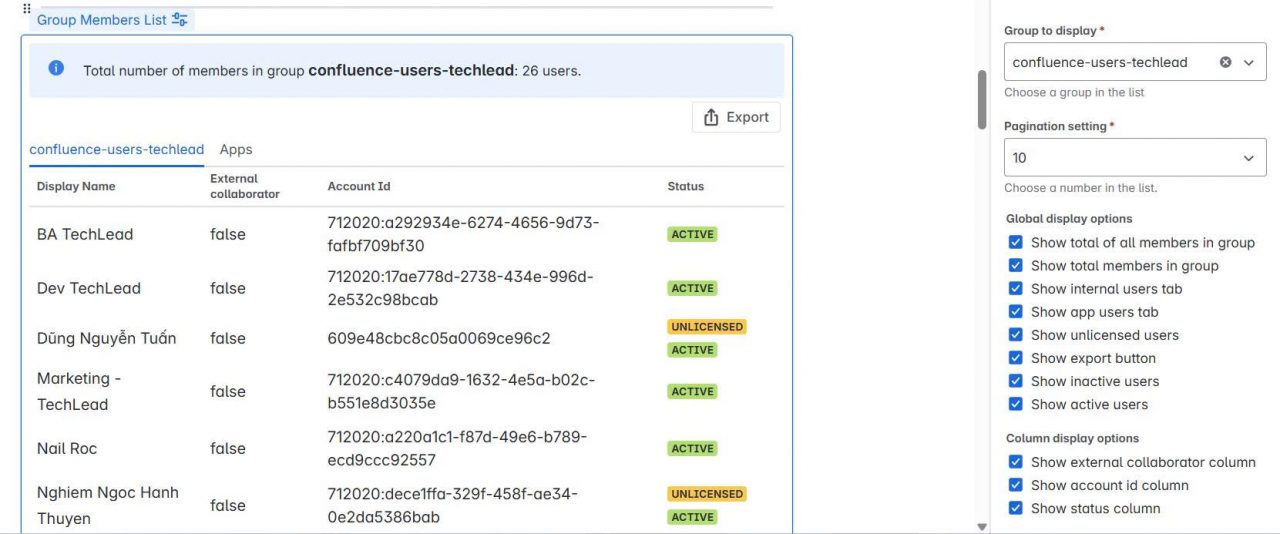
Challenge 2: Managing Teams in Confluence – Licensing and Permissions
Handling user licenses and ensuring proper permissions are among the trickiest challenges in Confluence. Administrators must:
- Regularly verify licensing status and compliance.
- Identify inactive users or those without valid licenses promptly.
Solution:
The macro offers robust capabilities:
- Quickly lists unlicensed and deactivated users.
- Provides filtering by user status, showing only active or inactive accounts.
These features enable administrators to swiftly adjust permissions and ensure compliance, reducing unnecessary licensing costs.
Challenge 3: Handling Large Teams and Performance Issues While Managing Teams in Confluence
With large or fast-growing teams, Confluence can experience performance slowdowns and difficulties in user navigation. Administrators often grapple with:
- Slow load times when accessing large member lists.
- Inefficient data navigation, especially when dealing with numerous team members.
Solution:
Group Members List Macro’s pagination and optimized loading features:
- Allow administrators to set customized page sizes for quick navigation.
- Ensure fast and efficient data handling, even with extensive member lists.
By resolving performance bottlenecks, it helps maintain high productivity, even as teams scale.
Challenge 4: Lack of Granular User Data and Reporting for Managing Teams in Confluence
Confluence’s native features often lack detailed reporting capabilities, making it challenging for managers to generate precise user reports or compliance checks. This leads to:
- Increased manual effort to compile user reports.
- Difficulty ensuring the accuracy and consistency of exported data.
Solution:
The macro provides robust export options:
- Allows quick and accurate data exports in CSV formats.
- Ensures that exported data precisely matches real-time group statuses.
- Includes intuitive tooltips and user-friendly guidance for efficient reporting.
These powerful features simplify reporting tasks, enabling quick and accurate audits and assessments.

Challenge 5: Distinguishing Between Internal and External Users When Managing Teams in Confluence
Organizations frequently collaborate with external contractors or consultants. Clearly identifying and managing these external users becomes critical to maintaining data security and internal clarity.
Solution:
Group Members List Macro:
- Clearly distinguishes external collaborators through a separate column based on their domain.
- Offers dedicated tabs for internal and app-generated users, simplifying user categorization.
This ensures accurate user management and robust security measures, effectively separating internal staff from external collaborators.
Challenge 6: Multilingual Team Collaboration in Managing Teams in Confluence
Global enterprises often face language barriers within their diverse teams. These language differences can cause misunderstandings and reduce overall team efficiency.
Solution:
Group Members List Macro provides multilingual support:
- Enables seamless switching between English and French.
- Enhances usability and collaboration among international teams.
This feature ensures clear communication across diverse teams, fostering stronger collaboration and higher productivity.
Challenge 7: Maintaining Compatibility and Consistency While Managing Teams in Confluence
Upgrading Confluence or introducing new plugins often disrupts existing workflows. Compatibility issues can lead to:
- Broken layouts or disrupted functionalities.
- Downtime and frustration among users.
Solution:
The macro offers robust compatibility features:
- Fully compatible with Atlassian Forge upgrades.
- Ensures UI and layout remain stable during Confluence updates.
These compatibility features significantly reduce disruption risks and help maintain consistent productivity.
Conclusion
Effectively managing teams within Confluence involves overcoming several hidden yet impactful challenges—from maintaining user visibility and managing licenses to optimizing performance and ensuring clear communication. Group Members List Macro directly addresses these issues, providing comprehensive solutions designed to enhance team administration, streamline user management, and maintain robust data control.
By implementing this powerful add-on, organizations can proactively manage teams, maintain clear visibility, and significantly improve productivity and collaboration.
Ready to eliminate your Confluence management headaches? Explore Group Members List Macro today and experience streamlined, effective team management firsthand.
——————————————————————
TECH LEAD – Leading technology solution for you!
Hotline: 0372278262
Website: https://www.techlead.vn
Linkedin: https://www.linkedin.com/company/techlead-vn/
Fanpage: https://www.facebook.com/TechLead.vn
Email: [email protected]
Address: 4th Floor, No. 11, Nguyen Xien, Thanh Xuan, Hanoi





