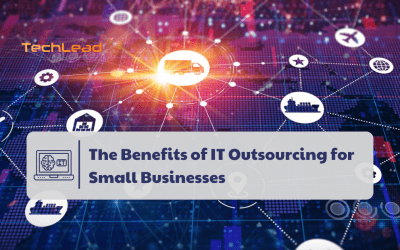Group Visibility in Confluence is essential for effective team management in today’s digital work environment. Effective team collaboration relies heavily on clear communication and transparency. With the shift toward remote and hybrid working models, digital tools like Atlassian’s Confluence have become indispensable for organizations worldwide. However, managing teams and ensuring visibility across multiple groups can be challenging. That’s where Group Members List Macro by Techlead steps in, providing a streamlined solution to enhance team visibility within Confluence.
In this article, we’ll explore the top three reasons why your teams need improved group visibility in Confluence and how Group Members List Macro can empower your organization’s collaboration.

1. Group Visibility Enhances Transparency and Collaboration
Group visibility is foundational for effective teamwork. When team members have clear insights into group compositions, roles, and responsibilities, collaboration becomes significantly smoother. Without this visibility, teams may encounter issues like duplicated efforts, overlooked responsibilities, or miscommunications.
How Group Members List Macro Improves Transparency
The Group Members List Macro offers an immediate visual overview of your team members directly within your Confluence pages. It automatically updates whenever team changes occur through Group Admin, keeping your lists current without additional manual effort.
Team members are sorted alphabetically (A → Z), simplifying navigation and quickly allowing everyone to find the right person to contact. Visibility can be customized with ease:
- Internal users: Clearly distinguishing core team members.
- App users: Identifying users interacting through external integrations.
- Special Member Types: Optionally hide or display Unlicensed, Deactivated, and External Collaborators.
This macro ensures everyone is on the same page, fostering openness and minimizing confusion, ultimately streamlining team collaboration.
2. Increased Efficiency Through Customization
Every organization—and even individual teams—has unique requirements when managing group information. Rigid tools or default views often fail to meet diverse team needs, resulting in wasted time and reduced productivity.
Tailoring Views with Group Members List Macro
Group Members List Macro addresses this directly through comprehensive customization options:
- Pagination settings: Control how many members appear per page, making it simple to view larger groups without overwhelming the interface. Although the default is set to 10 for optimal readability, you can adjust this number according to your needs.
- Display total members: Quickly understand the scale of a team by displaying the total number of members, either all-inclusive (users + app users) or internal users only.
- Column Customization: Choose which columns, such as Account ID or External Domain, to display. This ensures team pages remain concise, displaying only relevant information.
The Group Members List Macro not only improves clarity but also significantly reduces administrative overhead. Time previously spent manually managing user lists or generating reports can now be allocated toward more strategic initiatives.
3. Actionable Insights and Data Export Capabilities
Accurate reporting and data accessibility are crucial for decision-making. Group visibility is not just about knowing who’s in the team but also understanding team dynamics, resource allocation, and user management.
Robust Data Export Functionality
With Group Members List Macro, data management and analysis become straightforward:
- Export Data Easily: Quickly export visible data directly to CSV or Excel files. The exported file mirrors the exact columns displayed on your Confluence page, maintaining data integrity and accuracy.
- User Status Visibility: Clearly indicate member statuses (active, unlicensed, deactivated), providing deeper insights for management and HR teams.
Additionally, a helpful tooltip ensures users intuitively understand how to perform exports, further simplifying the user experience.
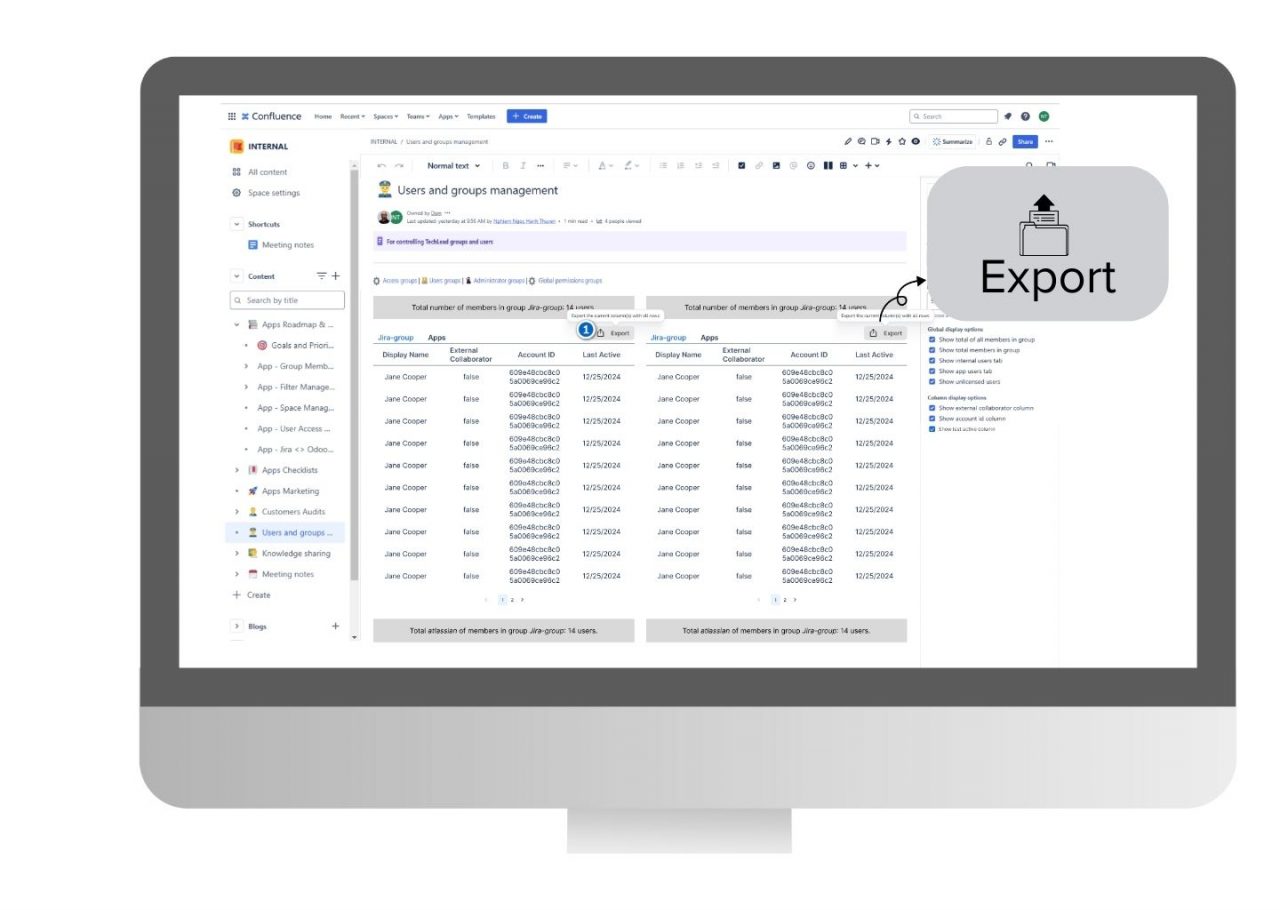
User Experience and Forge Upgrade Compatibility
While the primary focus is visibility and collaboration, Techlead ensures an exceptional user experience. Group Members List Macro integrates seamlessly into your Confluence pages:
- Consistent UX: Columns retain consistent width and layout across internal user views, app user views, and when navigating between pages. This visual consistency enhances usability significantly.
- Easy Macro Management: Copy and paste macros effortlessly between pages, facilitating rapid deployment across your Confluence spaces.
- Forge Compatibility: Ongoing compatibility with Atlassian’s Forge ensures future-proof usability, keeping your macro stable and secure through platform updates.
Conclusion: Why Your Team Should Adopt Group Visibility Today
In summary, adopting the Group Members List Macro by Techlead for your Confluence environment provides clear, measurable benefits:
- Enhanced transparency: Enables clear communication and reduces collaboration friction.
- Increased efficiency: Customizable views adapt effortlessly to unique organizational needs.
- Actionable data insights: Robust export and status visibility facilitate informed decision-making.
By leveraging this powerful macro, teams not only improve visibility but also cultivate a more collaborative, efficient, and productive working environment.
To learn more or to implement Group Members List Macro in your Confluence instance, visit our Atlassian Marketplace listing today.
——————————————————————
TECH LEAD – Leading technology solution for you!
Hotline: 0372278262
Website: https://www.techlead.vn
Linkedin: https://www.linkedin.com/company/techlead-vn/
Fanpage: https://www.facebook.com/TechLead.vn
Email: [email protected]
Address: 4th Floor, No. 11, Nguyen Xien, Thanh Xuan, Hanoi